Some VisionLib distribution licenses have a maximum number of 3D models you can use as tracking reference. If you want to obtain such a license, our team will likely ask you for the (3D) model hash codes. You can generate them by using the VisionLib License Tool.
Run the (VisionLib) License Tool in a Console
Once you have downloaded the VisionLib SDK, unzip it and look for the Tools/ folder inside it. Then, open this folder inside a Terminal, Command Line or Command Prompt app on your desktop and run this command (inside the Tools/ folder):
LicenseTool -m <PATH_TO_MODEL1> -m <PATH_TO_MODEL2> MacOS: ./LicenseTool -m <PATH_TO_MODEL1> -m <PATH_TO_MODEL2>
Copy the Entire Result
Please make sure to copy the complete block enclosed by:
-----BEGIN MODEL HASH BLOCK----- [...] -----END MODEL HASH BLOCK-----
Security Prompt on macOS
Depending on your version, the license tools process might get killed by macOS for security reasons, which the system will issue. In such cases, open System Preferences and press “Allow Anyway” for the License Tool under the Security & Privacy tab.
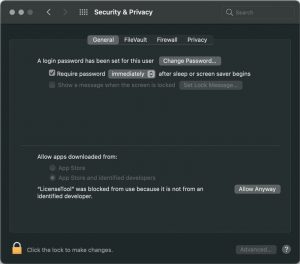
For more details, have also a look in the documentation at Licensing.

