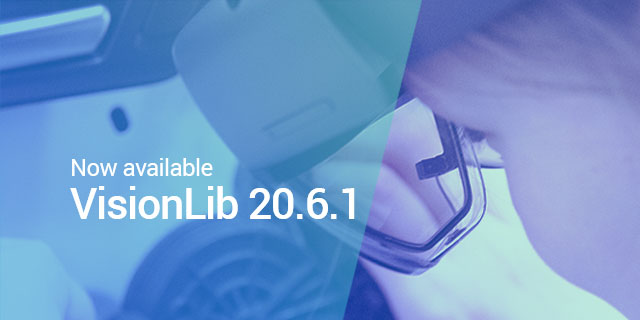
VisionLib Release 20.6.1 is now available at visionlib.com.
This update focuses once more on HoloLens 1 + 2 and adds a significant performance boost while using VisionLib Tracking. Additionally, it brings AutoInit to the XR glasses.
We’ve entirely revised and added new video tutorials. And we give access to the first beta URP extension, which enables to use VisionLib with Unity’s Universal Render Pipeline. › Read on.
The new update not only makes VisionLib Tracking on HoloLens more stable. It also increases the performance and almost doubles the overall speed when using Model Tracking on the XR device. This means faster tracking of movable objects and more overall performance for Model Tracking on HoloLens:
You can now also use AutoInit on HoloLens 1 + 2, which liberates from initial poses to start tracking. This is in particular a key feature as it eases object registration and tracking, and enables users to detect objects from any viewing angle.
Have a look at the new HoloLens AutoInit example scene and refer to the documentation to get started.
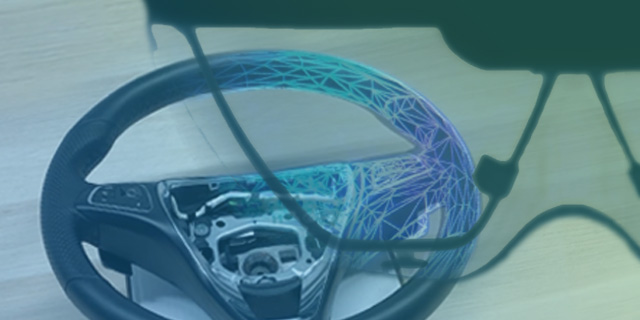
With AutoInit for HoloLens, we also introduce new parameter options:
To experience AutoInit and test fieldOfView on the device, we’ve added additional voice commands to all HoloLens example scenes and we’ve added a new one scene to test the new behaviour. Use them to find, which setting fits best your tracking target’s size.
Please Note: To improve the performance on HoloLens example scenes, the debug image is not displayed by default anymore and showLineModel is disabled. Both can be re-enabled on runtime using the voice command Show Debug Image.
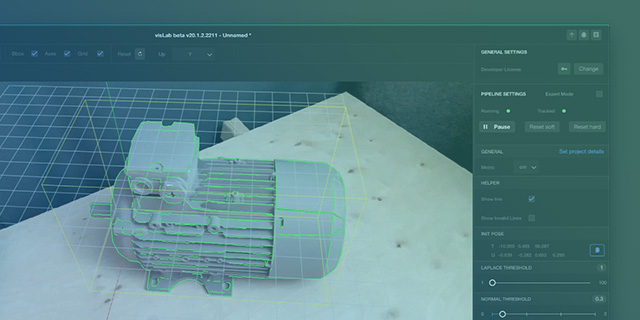
visLab is a desktop app to generate and configure VisionLib tracking files. It is a great tool to quick-track custom objects and test their tracking quality. It enables easy debugging of tracking setups and lets you save the results in configuration files that can be re-used e.g. with VisionLib’s Unity SDK.
With this update, we’ve improved the stability and workflow while using visLab. Wizard dialogs now assist during the process and minor changes to the UI make the Bounding Box info more visible: it is a great help to find the right metric of the 3D files used as target reference.
Have you tried it, yet? While visLab isn’t mandatory to setup VisionLib tracking, it nevertheless adds some ease to the process. You can download visLab from the VisionLib Customer Area and use it with your trial or all other licenses.
Besides AutoInit and improvements to HoloLens, the new release comes with many more updates and bugfixes. Here an overview on the most relevant ones:
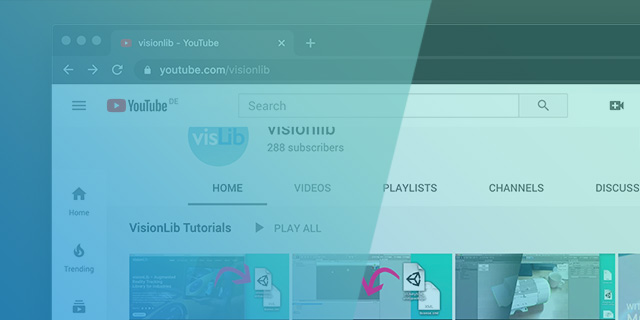
We entirely revised our Youtube tutorials, which run you through the basic steps to start AR Tracking with VisionLib: from downloading + installing the package up to tracking custom objects.
We’re going to add more video in the next weeks, which will also cover advanced cases, like working with VisionLib’s parameters, or using AutoInit or Multi-Model-Tracking.
On top, we’ve added starter tutorials for working with visLab, which explain the tool and how-to setup tracking configurations with it.

You can find all updates and more details to the current release, including video examples, on our release page.
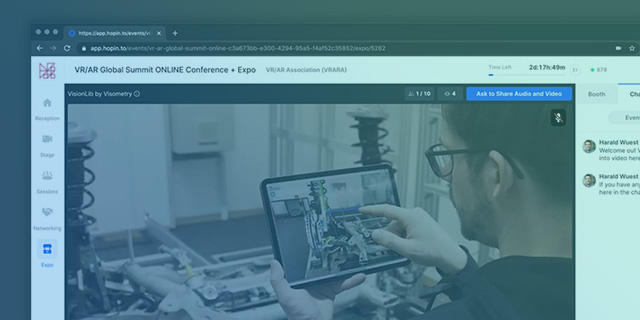
Have you met the team at most relevant online events, such as Laval Virtual, AWE US, or XR Expo, or VR/AR Global Summit? We’ve demoed latest developments and had a joint talk with Dassault on #AR and #Simulation Data.
No worries, if you’ve missed us: we have created an Technology & Showcase Overview with all essential updates, a recap and you can meet us at upcoming events.
Next chance to talk #spatial with the team is in the second half of the year with AWE-Asia and -EU, and Automatica ahead of us.
Stay Updated on Social Media
With the Corona Pandemic still in place, stay informed about changes and follow us on LinkedIn, Twitter, and have a look on our YouTube channel: we share insights into current developments, present upcoming features, and share exciting work, partners & customers have created using VisionLib.
Stay healthy and stay tuned. We keep you posted.
We help you apply Augmented Reality in your project, on your platform, or within enterprise solutions. Our documentation has a new home, and is now publicly available at docs.visionlib.com. It gets you quickly started with VisionLib – no need to login repeatedly anymore.
We also entirely remastered our Video Tutorials, making them more comprehensive and useful. We’re adding new videos with essential insides for starters and pros alike in the next couple of weeks.
Also, check our revised Example Scenes in the Unity SDK. Our Using VisionLib pages give a good overview on how-to get development started by providing workflows and tools. There is also a page collecting important news & updates of each release.
For troubleshooting, lookup the FAQ or write us a message at request@visionlib.com.