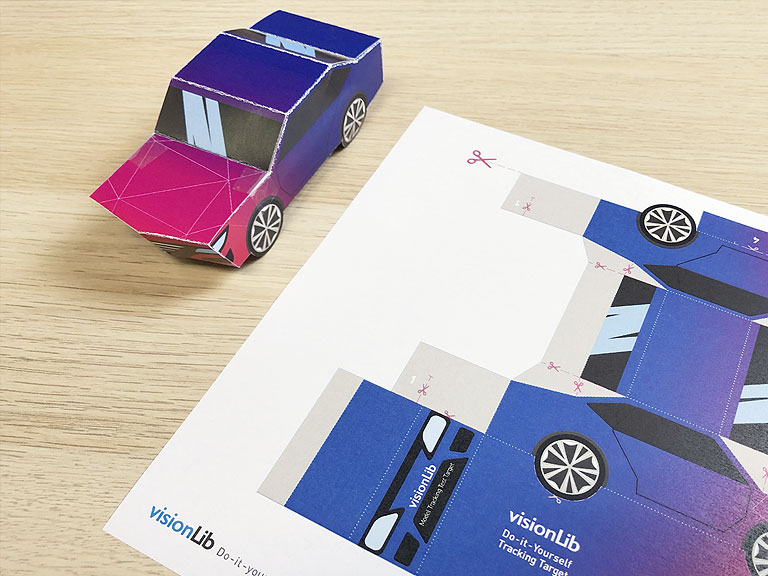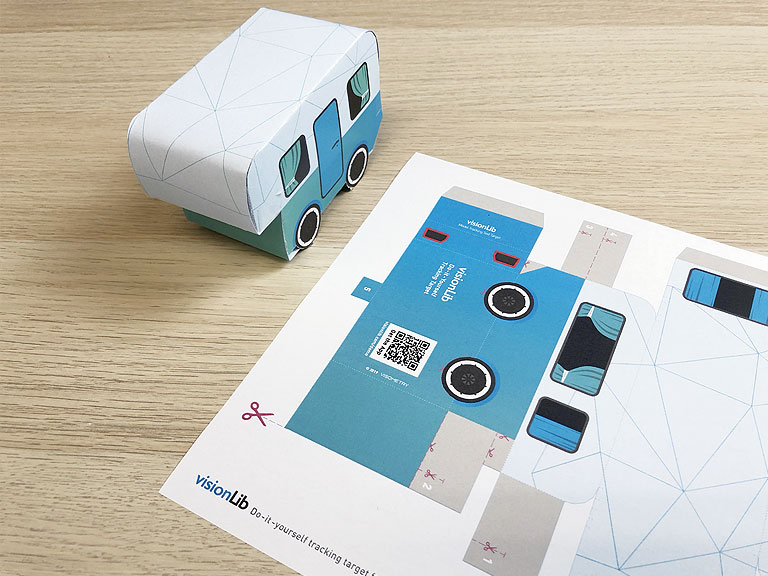Downloads
Demo App
Experience and try VisionLib’s object tracking, without writing a single line of code – with our demo app.
Do-it-Yourself!
Print your paper objects and use them to experience our tracking solution.
VL Mini Car
VL Sports Car
VL Caravan
Ceramic Cup Substitute
Paper Truck
Fold Instructions
Need some help? Here are fold instruction that might help with the crafting.

Multi View Image Sequences for Testing
VisionLib enables the simultaneous tracking of an object from multiple viewpoints.
To help you get started without the need for special hardware, we provide two image sequences for use in our example applications. These examples are newly introduced starting with VisionLib Release 3.2.
Image Sequences for Testing
VisionLib handles not only live camera data as input sources, but so called image sequences as well. For testing purposes and our tutorials, you can download prepared sequences below:
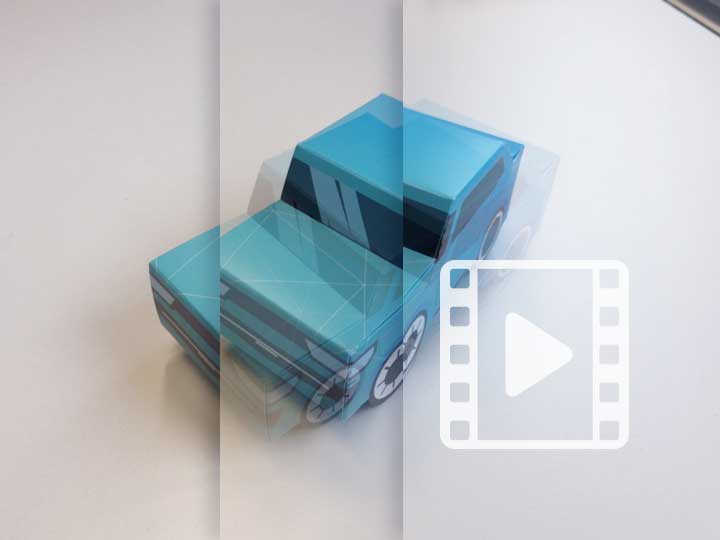
Image Tracking Example Picture
Example picture to be used with VisionLib’s image tracking (PosterTracker) example scenes and tutorials.
Please print at 100% scale. The picture’s long edge should be 26,9 cm tall when printed.