What is a Bundle ID and how to use it for Licensing
A bundle ID or bundle identifier uniquely identifies an application in Apple’s or Android’s ecosystem. This means that no two applications can have the same bundle identifier. To avoid conflicts, Apple, Google and others encourages developers to use reverse domain name notation for choosing an application’s bundle identifier. To generate such an ID, let’s take […]
Will the watermark be removed after buying a (commerical) license?
Yes, the watermark will be removed automatically, once you use your applicable purchased license. You can find an overview on options and limitations of all license types in the documentation at Licensing. If you want to buy a license right away, please contact us at sales@visionlib.com.
How do I get or generate the hash code for my tracking reference model(s)?
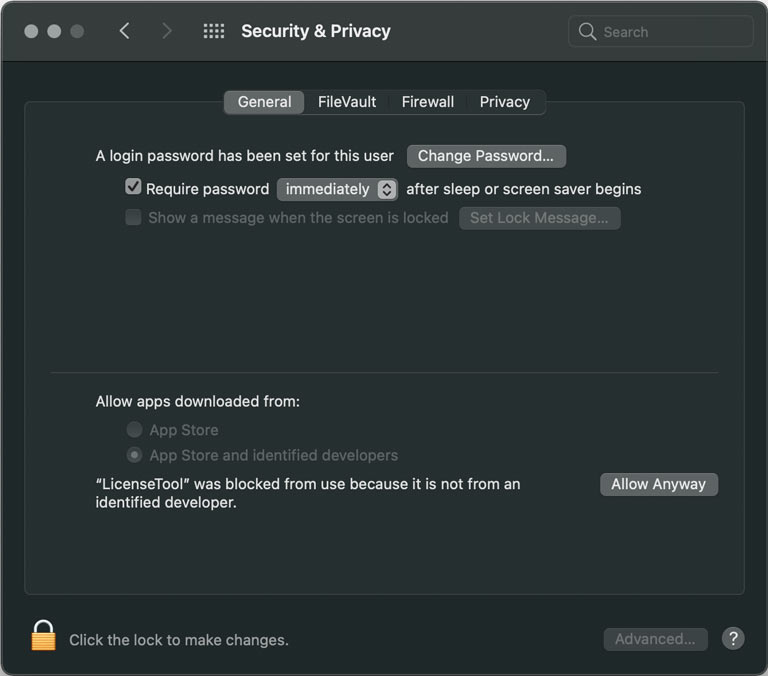
Some VisionLib distribution licenses have a maximum number of 3D models you can use as tracking reference. If you want to obtain such a license, our team will likely ask you for the (3D) model hash codes. You can generate them by using the VisionLib License Tool. Run the (VisionLib) License Tool in a Console […]
How do I see what license I am using in my project?
You can read and print the license details by using the VisionLib License Tool: Run the (VisionLib) console License Tool Once you have downloaded the VisionLib SDK, unzip it and look for the Tools/ folder inside it. Then, open this folder inside a Terminal, Command Line or Command Prompt app on your desktop and run […]
How to I retrieve my hostID for my developer or distribution license?
Some VisionLib licenses are host-bound. In order to obtain and request such licenses, our team will likely ask you for your hostID. The hostID is not similar to a MAC address or whatsoever. You can read and plot the hostID in these ways: Retreive the hostID from a VisionLib Unity project VisionLib SDK 2.0.0 and […]
How do I buy a license or get further licensing information?
If you want to buy a license, or if you have question about licensing details, please write us at sales@visionlib.com. In this email, please provide some details, like: which devices are you planning to deploy to? how many models are you going to use? how many apps do you want to create? Besides, a general […]
My license file is inside the StreamingAssets folder but still doesn’t work.
When using VisionLib with Unity, make sure you’ve copied a valid license file into the StreamingAssets/VisionLib/ folder. Also check the name of the file: if it is not named “license.xml”, drag and drop it in the public field of the TrackingConfiguration component on the VLTracking GameObject. If you still encounter problems, send us an email […]
Where do I need to put the license file?
When using VisionLib with Unity, copy the license file into the StreamingAssets/VisionLib/ folder. And if it is not named “license.xml”, drag and drop it in the public field of the TrackingConfiguration component on the VLTracking GameObject.
VisionLib is not working, because a valid license file is missing.
Be it within the trial time or regularly use, you always need license file to run VisionLib. You get all your (active) licenses from the download list in the Downloads section. Click on “common” to open the list. In order to use the license file in Unity, copy it into the StreamingAssets/VisionLib/ folder and if […]
Where can I find an overview of all VisionLib license types?
You can find an overview on options and limitations of all license types in the documentation at Licensing.

